One of the best ways to enjoy today’s top games is with a gaming PC, and there are plenty of options to consider. When you first start with gaming PCs, it can be difficult to know which product to buy, especially considering the enormous number of specs and computer jargon to digest. This short guide will give you a starting point and help you choose the right gaming PC for you.
Cost
Gaming PCs can come with a price tag ranging from around $500-$5000, which means there’s a product line to suit anyone’s need. As a beginner, you’re likely going to spend between $500-$1000, depending on the games you wish to play. If you’re looking to get the best out of the likes of Cyberpunk 2077, you’re not going to be spending at the budget end. However, it’s not hard to find a PC for beginners that will let you play the newest games at a reduced resolution.
Hard Drive
The hard drive is the physical memory you have to store your documents, software, and game saves on. The majority of PCs come with a standard SSD these days, but the M.2 SSD is much faster because it is directly plugged into the motherboard. If you’re wanting to play high-resolution games, you will need to have plenty of memory available to store the game files and the saved data.
Graphics Card
The graphics card is typically the most important part of a gaming PC because it’s responsible for delivering those high frame rates, which means they’re the most expensive component you will buy. Two companies manufacture graphics cards: Nvidia and AMD. Every gamer will have their preference, but Nvidia is where you want to be for the highest quality cards. If money isn’t a barrier to your build, the best you can buy is the Nvidia GeForce RTX 3090 TI Direct X 12.00, which will set you back around $2000 alone.
RAM/Processor
Processors (CPUs) sit in two camps: AMD and Intel. Again, every gamer has an opinion on which is best, but the figures point to Intel as the overall winner because of their Comet Lake range, which beats out AMD. However, if you’re looking for a dependable processor with incredible overclock power, which also sits at a lower price, then AMD is the way forward. Whichever processor you choose, your computer will run as long as it’s compatible with the other components.
Your RAM (memory) is responsible for dividing up processing tasks, which are carried out by the CPU. Typically, for a gaming PC, you want to install 2 x 8 GB sticks of RAM, which will slot into the motherboard. You can install a 1 x 16 GB stick of RAM, but two heads are better than one.
Buying a gaming PC is arguably the best way to enjoy modern games, especially with so much customization available. Understanding the components above will put you well on your way to purchasing your first gaming PC; the more you spend the more futureproof your system will be.